crwdns2935425:04crwdne2935425:0
crwdns2931653:04crwdne2931653:0

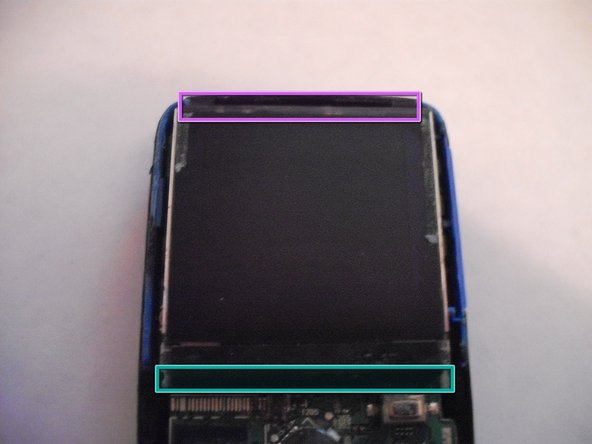


-
Adhesive Pads
-
Cable Clip
-
Insert flat end of plastic spudger on the bottom of the LCD. Pry gently upwards.
-
Bottom of LCD
-
Insert on the sides and continue to pry.
-
Finally insert on the top and pry.
-
Top of LCD
crwdns2944171:0crwdnd2944171:0crwdnd2944171:0crwdnd2944171:0crwdne2944171:0