crwdns2935425:08crwdne2935425:0
crwdns2931653:08crwdne2931653:0

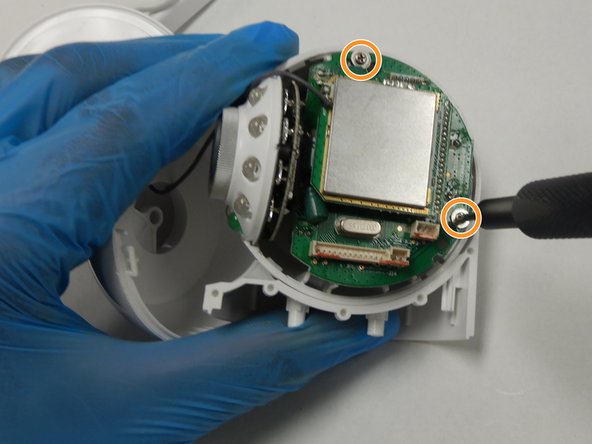




-
Using fine tip tweezers, disconnect the three electrical connectors from the motherboard.
-
Using a Phillips #000 screwdriver, remove the two 5mm screws holding the camera motherboard in place.
-
Lift the camera motherboard off the locating pegs.
crwdns2944171:0crwdnd2944171:0crwdnd2944171:0crwdnd2944171:0crwdne2944171:0