crwdns2935425:01crwdne2935425:0
crwdns2931653:01crwdne2931653:0

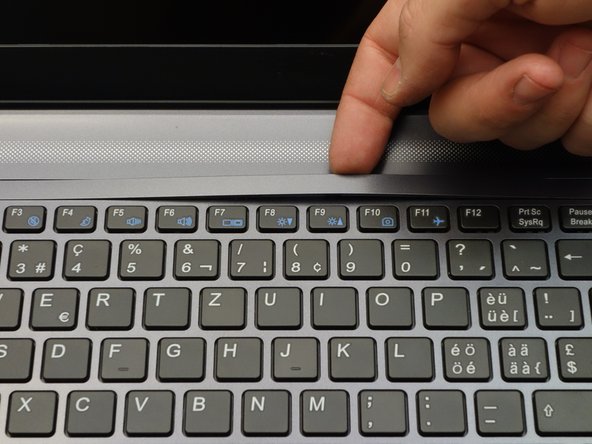
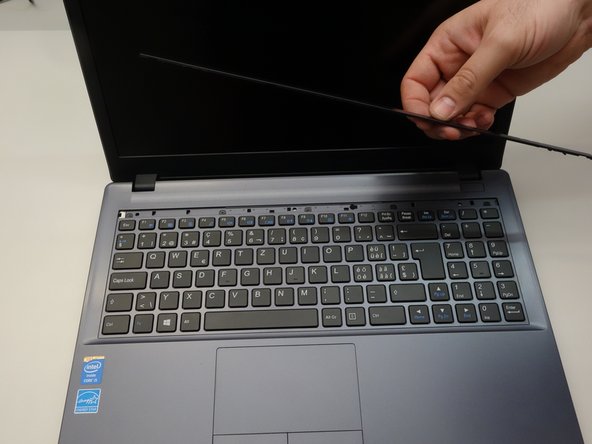



-
Pressez délicatement aux points indiqués afin de libérer la barrette qui recouvre les LED.
-
Retournez le laptop, puis dégagez la barrete qui recouvre les LED.
-
Finalement enlevez complètement cette barrette.
crwdns2944171:0crwdnd2944171:0crwdnd2944171:0crwdnd2944171:0crwdne2944171:0