crwdns2935425:014crwdne2935425:0
crwdns2931653:014crwdne2931653:0

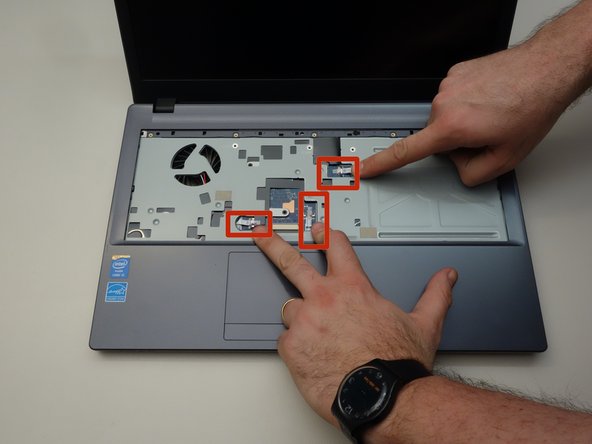




Remplacer la carte mère (suite)
-
Parmi toutes les vis que vous venez d'enlever le deux vis plus longues que les autres correspondent aux emplacements indiqués sur la première image de cette étape.
-
Retournez maintenant le portable et repérez les trois câbles de connexion comme indiqué dans la seconde image de cette étape.
-
Commencez par libérer à l'aide d'un petit tourne vis le verrouillage à droite du câble plat.
crwdns2944171:0crwdnd2944171:0crwdnd2944171:0crwdnd2944171:0crwdne2944171:0