crwdns2935425:012crwdne2935425:0
crwdns2931653:012crwdne2931653:0

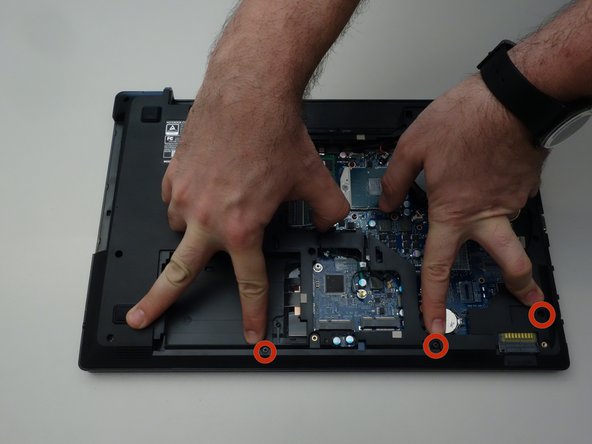




Remplacer la carte mère
-
Pour avoir accès à la carte mère enlevez pour commencer les trois vis comme indiqué dans la première image de cette étape.
-
Puis enlevez les trois vis comme indiqué dans la seconde image de cette étape.
-
Finalement enlevez les deux vis comme indiqué dans la troisième image de cette étape.
crwdns2944171:0crwdnd2944171:0crwdnd2944171:0crwdnd2944171:0crwdne2944171:0