crwdns2931527:0crwdnd2931527:0crwdnd2931527:0crwdnd2931527:0crwdne2931527:0
crwdns2935425:03crwdne2935425:0
crwdns2931653:03crwdne2931653:0


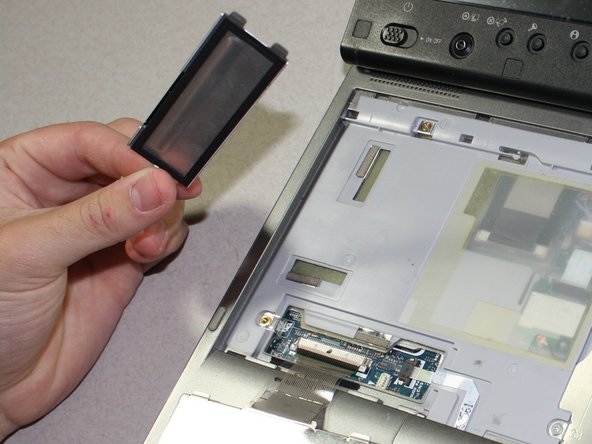



-
Find the white ribbon connector (where the keyboard is still attached to the rest of the laptop).
-
Remove the screw on the metal plate that keeps the ribbon from sliding out.
-
Gently remove the metal plate and set it aside.
crwdns2944171:0crwdnd2944171:0crwdnd2944171:0crwdnd2944171:0crwdne2944171:0