crwdns2935425:04crwdne2935425:0
crwdns2931653:04crwdne2931653:0

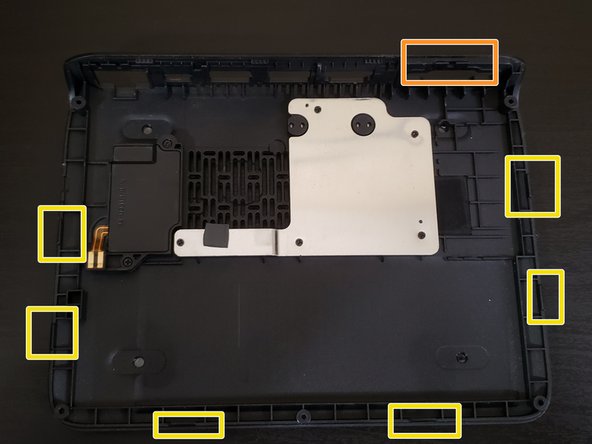


-
The main components are now exposed.
-
The yellow boxes are where the locking tabs are located. The orange box highlights the COM specific tab mentioned earlier.
-
To reassemble, follow these instructions in reverse.
-
For an easier time during reassembly, line up the COM tab first and ensure that it is seated properly. If that tab isn't seated right, the bottom half may not come together properly leading to potential damages.
crwdns2944171:0crwdnd2944171:0crwdnd2944171:0crwdnd2944171:0crwdne2944171:0