crwdns2935425:011crwdne2935425:0
crwdns2931653:011crwdne2931653:0


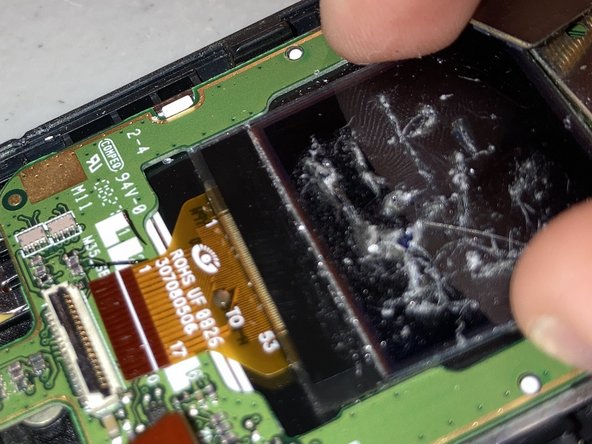



Small Screen & Camera Removal
-
Wow! There sure are a lot of connections to the screen! Let’s remove them! Use tweezers to lift the metal connector, lift the black lever on the plastic connectors and pull out the wires, and lift the maroon plastic connector. The two black plastic connectors connect the small front screen and the camera, so you will remove these after the wires.
crwdns2944171:0crwdnd2944171:0crwdnd2944171:0crwdnd2944171:0crwdne2944171:0