crwdns2931527:0crwdnd2931527:0crwdnd2931527:0crwdnd2931527:0crwdne2931527:0
crwdns2935425:02crwdne2935425:0
crwdns2931653:02crwdne2931653:0

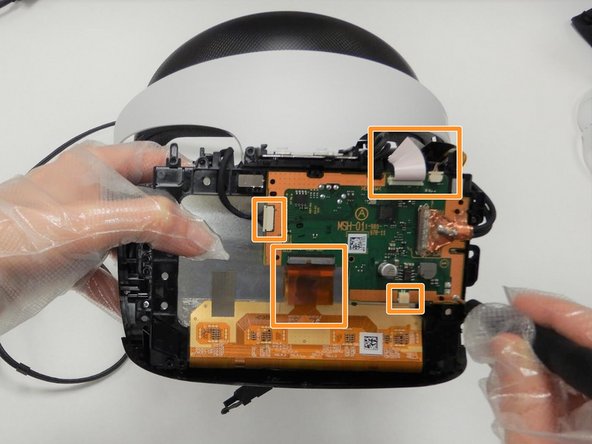
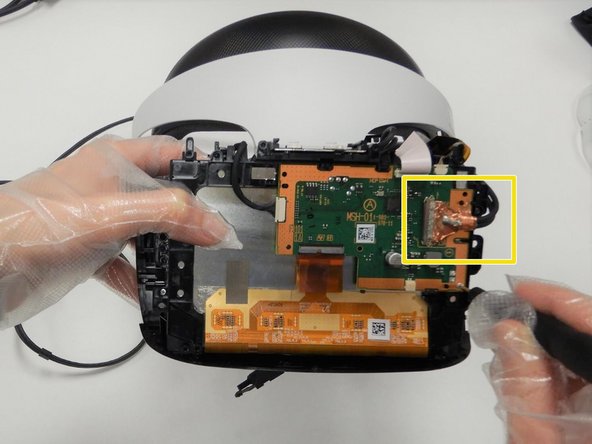



-
Remove the three 6mm screws from the motherboard using the Phillips #000 screwdriver.
-
Unplug the white cable and ribbons from the motherboard(make sure to lift the gates on the ribbons before pulling out).
-
Unplug the HDMI cable by lifting the gate and pulling gently(there will be adhesive).
crwdns2944171:0crwdnd2944171:0crwdnd2944171:0crwdnd2944171:0crwdne2944171:0