crwdns2935425:06crwdne2935425:0
crwdns2931653:06crwdne2931653:0


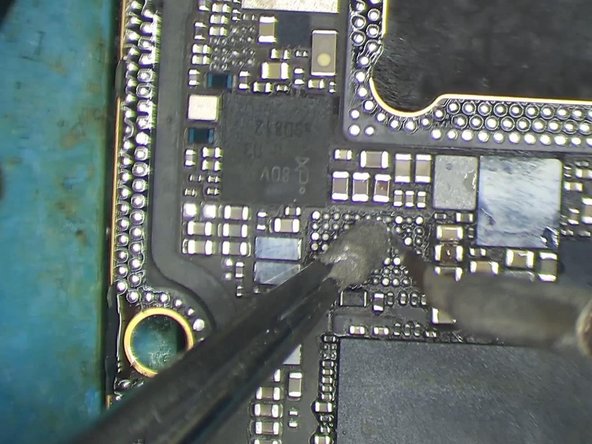



-
Let’s try to replace with a new wireless charging IC and see how it works.
-
Attach the lower layer to the PCB holder and apply some paste flux to the wireless charging IC.
-
Heat with QUICK 990 AD Hot Air Gun at 360℃, air flow 3 for about 1 minute. Take down the wireless charging IC from the board with tweezers.
-
Continue to apply some medium-temp solder paste to the bonding pad. Heat with soldering iron at 365℃ to clean the bonding pad.
crwdns2944171:0crwdnd2944171:0crwdnd2944171:0crwdnd2944171:0crwdne2944171:0