crwdns2931527:0crwdnd2931527:0crwdnd2931527:0crwdnd2931527:0crwdne2931527:0
crwdns2935425:02crwdne2935425:0
crwdns2931653:02crwdne2931653:0

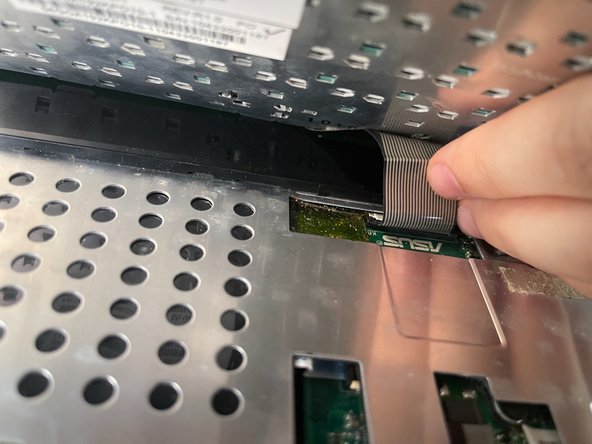




Remove the keyboard
-
Slightly lift the top of the keyboard from the laptop.
-
Reach around the keyboard and remove the ribbon cable from the motherboard. To do so, just gently pull it from the connector.
-
You can then remove the keyboard by sliding it up.
crwdns2944171:0crwdnd2944171:0crwdnd2944171:0crwdnd2944171:0crwdne2944171:0