crwdns2935425:04crwdne2935425:0
crwdns2931653:04crwdne2931653:0

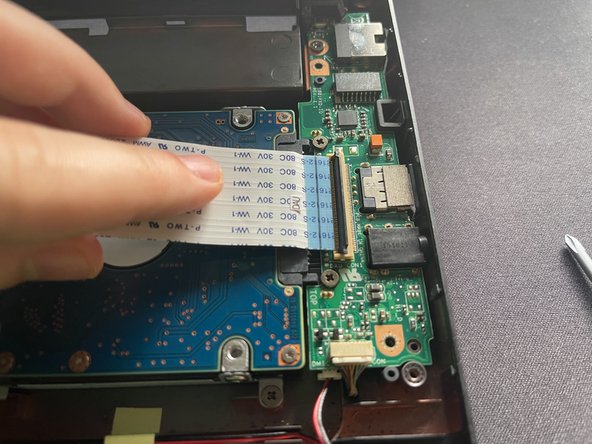


Disconnect the ribbon cable
-
There's this ribbon cable on top of the storage drive connecting the motherboard to a smaller daughter board with the SATA connector and the right-side ports, which you must disconnect.
-
To accomplish this, just lift the black tab on the daughter board's connector and pull the ribbon cable to the left.
-
Doing so, will let you lift the ribbon cable, allowing you to remove the 2.5'' drive bay further down the line.
crwdns2944171:0crwdnd2944171:0crwdnd2944171:0crwdnd2944171:0crwdne2944171:0