crwdns2935425:02crwdne2935425:0
crwdns2931653:02crwdne2931653:0

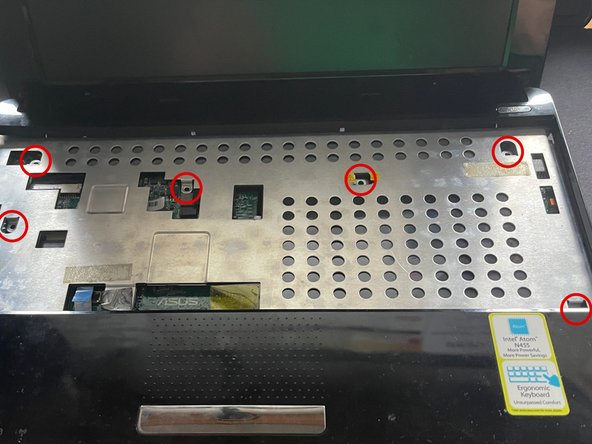
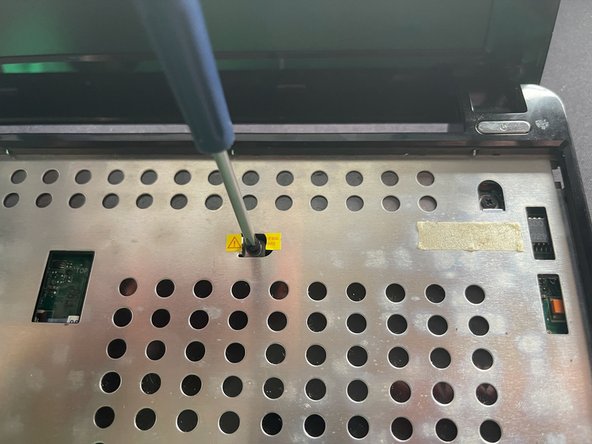



Remove the screws from the top
-
Turn the laptop upside up and disconnect the little ribbon cable from the motherboard. To do so, lift the black tab of the connector and pull the ribbon cable by pulling it from its blue tab towards you.
-
Then, remove the 6 Phillips screws from the metal shield. Completing this step may void your computer's warranty, depending on where you are, so consult your country/state's legislation before proceeding.
crwdns2944171:0crwdnd2944171:0crwdnd2944171:0crwdnd2944171:0crwdne2944171:0