crwdns2935425:04crwdne2935425:0
crwdns2931653:04crwdne2931653:0

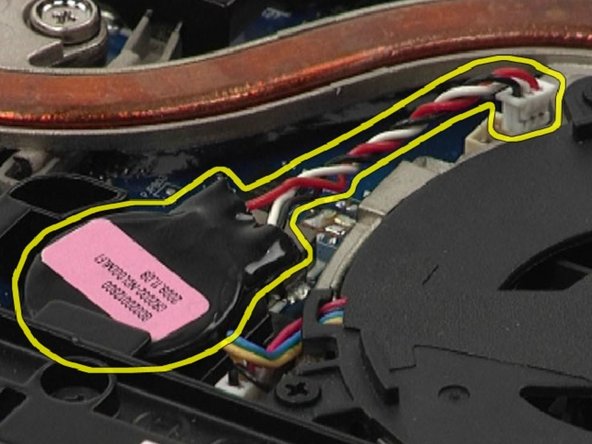




Disconnect the coin-cell battery cable from the system board
-
After removing the access panel, locate the coin cell battery. Then disconnect the battery cable from the system board and lift the coin-cell battery out of its socket to remove.
crwdns2944171:0crwdnd2944171:0crwdnd2944171:0crwdnd2944171:0crwdne2944171:0