crwdns2935425:03crwdne2935425:0
crwdns2931653:03crwdne2931653:0

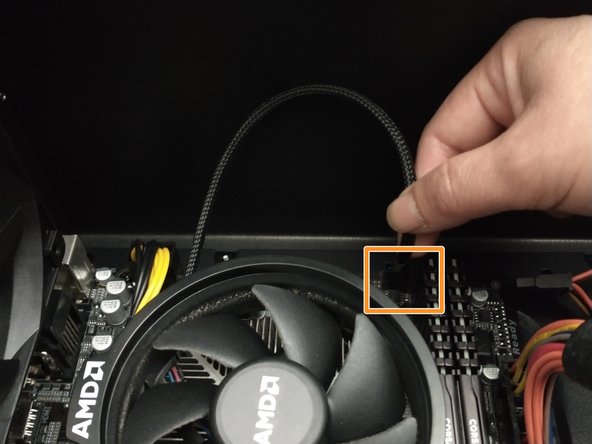




-
Using a Phillips #0 screwdriver, carefully remove the four screws located in each of the CPU cooler's four corners.
-
Disconnect the fan's power cable from the motherboard.
-
Gently lift and removed the CPU fan from the motherboard.
-
Be sure to clean off the portion of the underside of the fan that was in contact with the CPU off using isopropyl alcohol. This will remove any old thermal paste to ensure a clean connection during reinstallation.
crwdns2944171:0crwdnd2944171:0crwdnd2944171:0crwdnd2944171:0crwdne2944171:0