crwdns2931529:0crwdnd2931529:0crwdnd2931529:0crwdnd2931529:05crwdnd2931529:0crwdne2931529:0
crwdns2935425:01crwdne2935425:0
crwdns2931653:01crwdne2931653:0

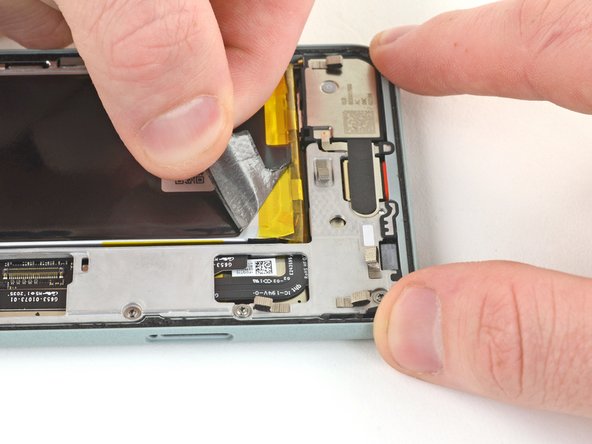




Remove the graphite tape
-
Use tweezers to lift up the graphite tape until you are able to grip it with your fingers.
-
Peel off the graphite tape.
| [title] Remove the graphite tape | |
| - | [* black] Use tweezers to lift up the graphite tape until you are able to grip it with your fingers. |
| + | [* black] Use [product|IF145-020|tweezers] to lift up the graphite tape until you are able to grip it with your fingers. |
| [* icon_caution] Take care not to puncture or bend the battery with your tool—a punctured or bent battery may leak dangerous chemicals or cause a thermal event. | |
| [* black] Peel off the graphite tape. |
crwdns2944171:0crwdnd2944171:0crwdnd2944171:0crwdnd2944171:0crwdne2944171:0