crwdns2935425:01crwdne2935425:0
crwdns2931653:01crwdne2931653:0

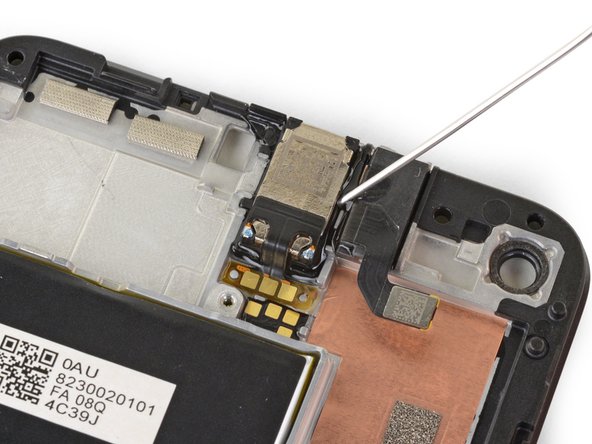


Remove the earpiece speaker
-
Apply 90% isopropyl alcohol around the earpiece speaker and wait one minute for it to soften the adhesive.
crwdns2944171:0crwdnd2944171:0crwdnd2944171:0crwdnd2944171:0crwdne2944171:0