crwdns2935425:06crwdne2935425:0
crwdns2931653:06crwdne2931653:0

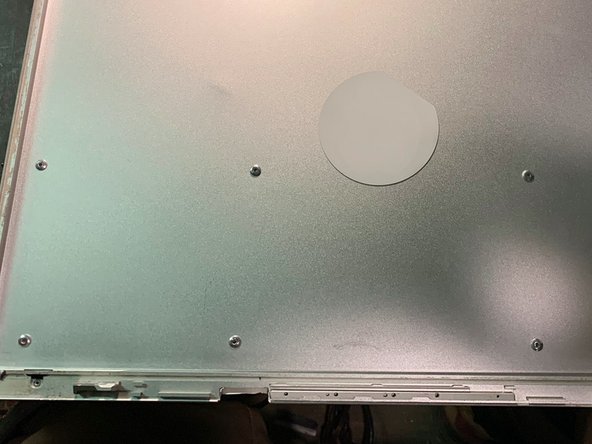
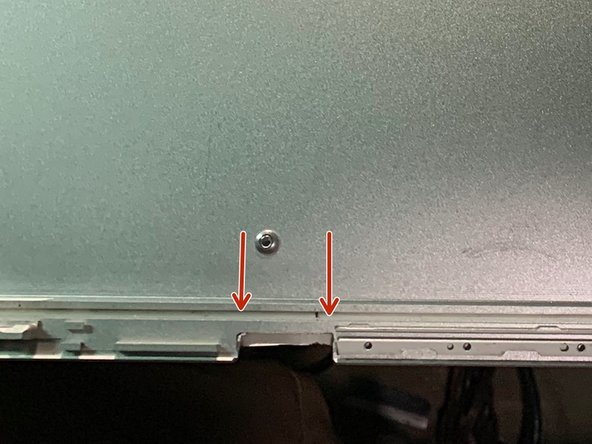



Cutting the frame where the display cable plugs into the LCD
-
Cut a notch in the LCD housing, wide enough for the LCD to plug into the video cable.
-
Protip: Make the initial cuts with a saw (red arrows) then clean it up with a metal-file.
crwdns2944171:0crwdnd2944171:0crwdnd2944171:0crwdnd2944171:0crwdne2944171:0