crwdns2935425:011crwdne2935425:0
crwdns2931653:011crwdne2931653:0

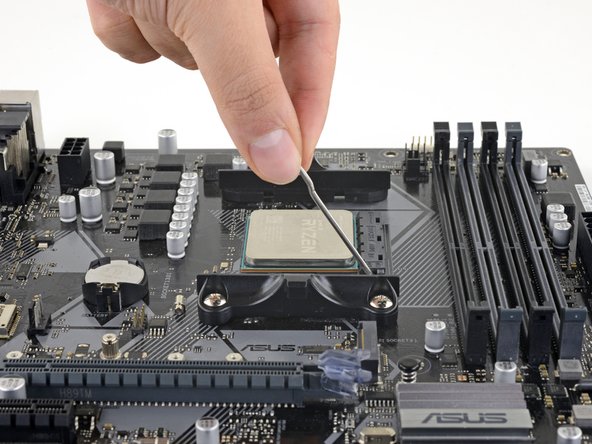




Open and close the locking tab
-
Without touching the CPU, repeat the locking/unlocking process on the socket four to five more times.
-
That's it! Close the socket's locking arm and proceed with your PC build.
crwdns2944171:0crwdnd2944171:0crwdnd2944171:0crwdnd2944171:0crwdne2944171:0