crwdns2935425:08crwdne2935425:0
crwdns2931653:08crwdne2931653:0

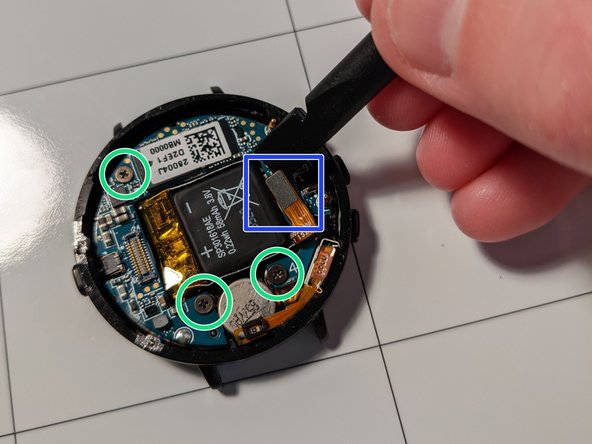




Remove the motherboard
-
Use a spudger to disconnect the battery cable from the motherboard.
-
Use a small phillips screwdriver (PH000) to remove the screws.
-
The motherboard can now be lifted out of the case.
crwdns2944171:0crwdnd2944171:0crwdnd2944171:0crwdnd2944171:0crwdne2944171:0