crwdns2935425:04crwdne2935425:0
crwdns2931653:04crwdne2931653:0


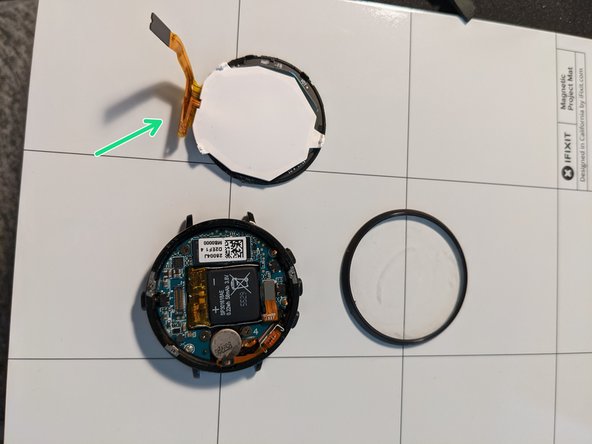



Separate the screens
-
The glass face should come off with a little coaxing from a pick.
-
Gently separate the white touch panel from the e-paper screen. These fall apart easily but are held together by two cables.
-
Use a spudger to detach the small cable from the white touch panel. This cable is for the microphone and vibration motor.
-
Use a spudger to detach the second cable. This cable is for the display. The second picture shows it already detached.
crwdns2944171:0crwdnd2944171:0crwdnd2944171:0crwdnd2944171:0crwdne2944171:0