crwdns2935425:06crwdne2935425:0
crwdns2931653:06crwdne2931653:0

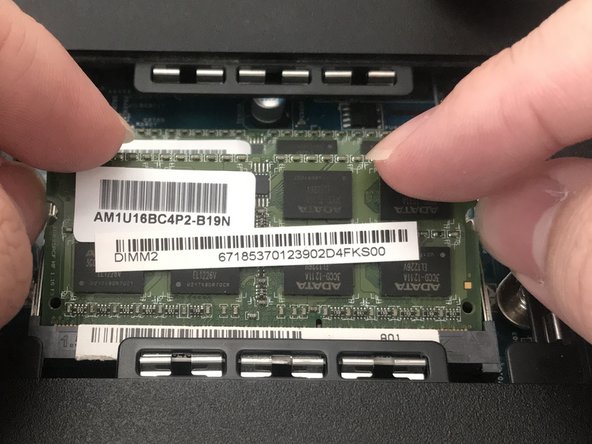




-
Push the new RAM into the slot marked with silver stripes.
-
Once pushed in, it will stand on its own and be secured in place.
-
Move the pins outward and push the RAM downwards past the pins.
-
Release the pins and move them over the RAM.
crwdns2944171:0crwdnd2944171:0crwdnd2944171:0crwdnd2944171:0crwdne2944171:0