crwdns2935425:02crwdne2935425:0
crwdns2931653:02crwdne2931653:0

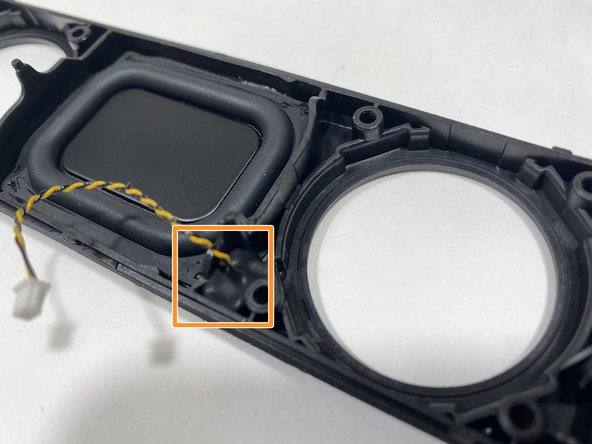




-
Disconnect the microphone wire from the motherboard.
-
Use a spudger to pry the microphone out of the speaker mount panel.
crwdns2944171:0crwdnd2944171:0crwdnd2944171:0crwdnd2944171:0crwdne2944171:0