crwdns2935425:03crwdne2935425:0
crwdns2931653:03crwdne2931653:0


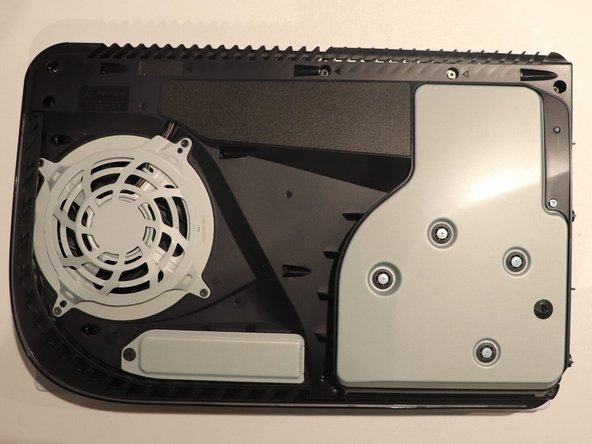



-
Place the PlayStation on the side without the PlayStation logo.
-
Pull up on the top right corner of the PlayStation . This corner can be found diagonally across from the disc tray. Pull the cover toward the disc tray, in a diagonal direction.
crwdns2944171:0crwdnd2944171:0crwdnd2944171:0crwdnd2944171:0crwdne2944171:0