crwdns2931529:0crwdnd2931529:0crwdnd2931529:0crwdnd2931529:03crwdnd2931529:0crwdne2931529:0
crwdns2935425:016crwdne2935425:0
crwdns2931653:016crwdne2931653:0
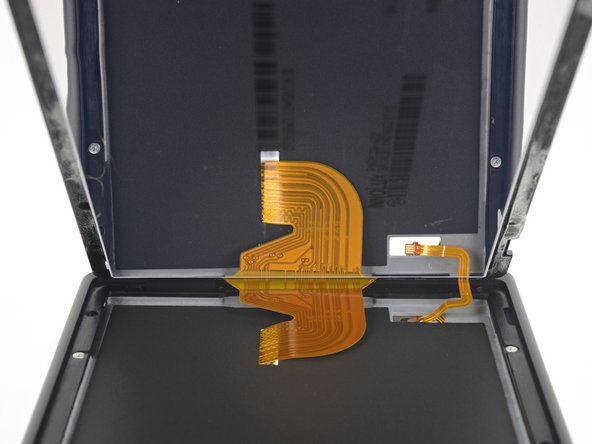





-
Lift the right edge of the screen straight off the device, threading the ribbon cables through the frame as you do so.
crwdns2944171:0crwdnd2944171:0crwdnd2944171:0crwdnd2944171:0crwdne2944171:0