crwdns2935425:01crwdne2935425:0
crwdns2931653:01crwdne2931653:0

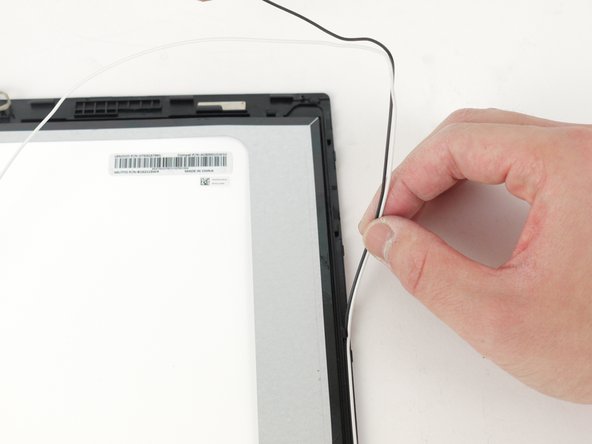
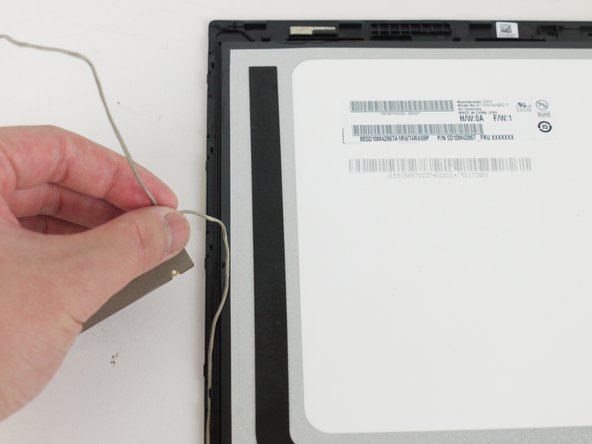



-
Flip the screen over so that the backside of the screen is facing you.
-
Remove the tape covering the webcam and disconnect the webcam from the screen.
-
Unravel the cables along the left and right sides of the screen.
crwdns2944171:0crwdnd2944171:0crwdnd2944171:0crwdnd2944171:0crwdne2944171:0