crwdns2935425:04crwdne2935425:0
crwdns2931653:04crwdne2931653:0

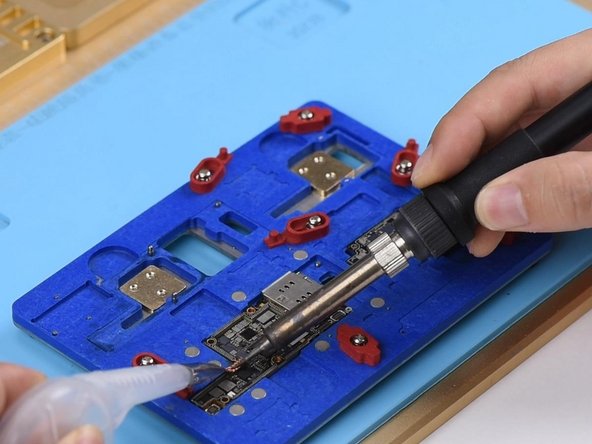
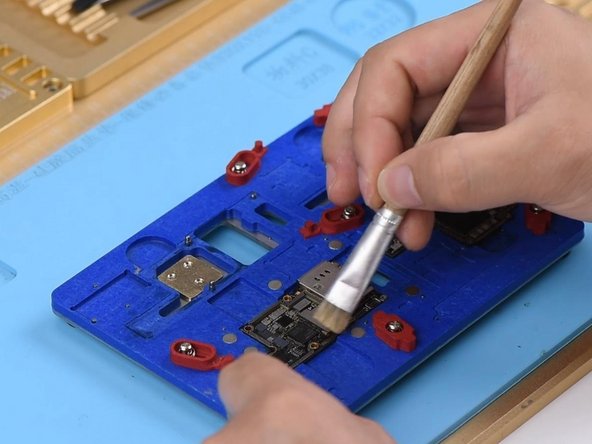



-
Attach the upper layer and the lower layer to the PCB Holder.
-
Heat up with the Soldering Iron at 360℃ and clean pads on edges of the upper layer and the bonding pad with rosin soaked Solder Wick.
-
Clean with PCB Cleaner afterwards.
crwdns2944171:0crwdnd2944171:0crwdnd2944171:0crwdnd2944171:0crwdne2944171:0