crwdns2935425:01crwdne2935425:0
crwdns2931653:01crwdne2931653:0


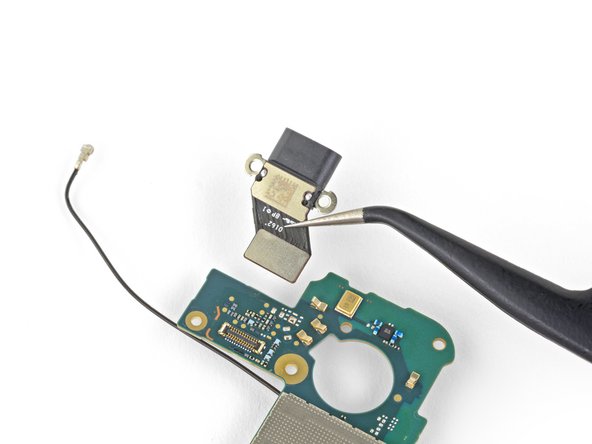



Disconnect the charging port
-
Use the flat edge of a spudger to disconnect the charging port from the motherboard.
-
Remove the charging port.
crwdns2944171:0crwdnd2944171:0crwdnd2944171:0crwdnd2944171:0crwdne2944171:0