crwdns2935425:010crwdne2935425:0
crwdns2931653:010crwdne2931653:0

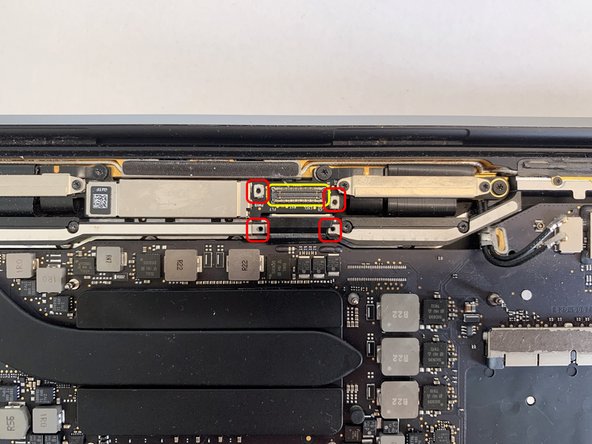


-
Use T5 Torx screwdriver/Bit to remove the 4 screws.
-
Using an ESD safe pair of tweezers remove the 2 metal brackets.
-
Using a plastic spudger gently pry up on the display connector.
crwdns2944171:0crwdnd2944171:0crwdnd2944171:0crwdnd2944171:0crwdne2944171:0