crwdns2935425:09crwdne2935425:0
crwdns2931653:09crwdne2931653:0

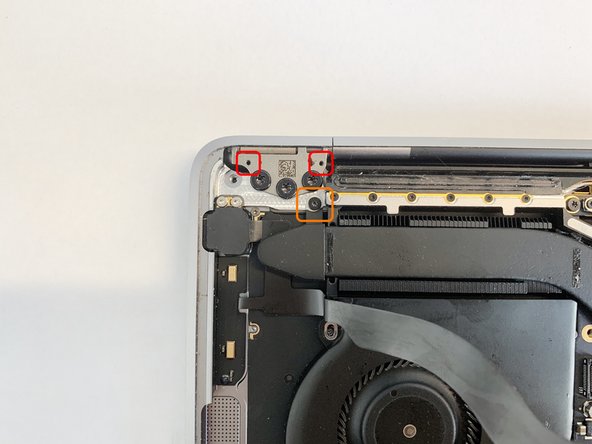


Removing the motherboard PT2
-
Use a T4 Screwdriver/Bit to remove the 2 screws.
-
Remove the plastic clip with a small part of ESD safe tweezers.
-
Use a T4 Screwdriver/Bit to remove the final screw of the motherboard.
crwdns2944171:0crwdnd2944171:0crwdnd2944171:0crwdnd2944171:0crwdne2944171:0