crwdns2935425:04crwdne2935425:0
crwdns2931653:04crwdne2931653:0

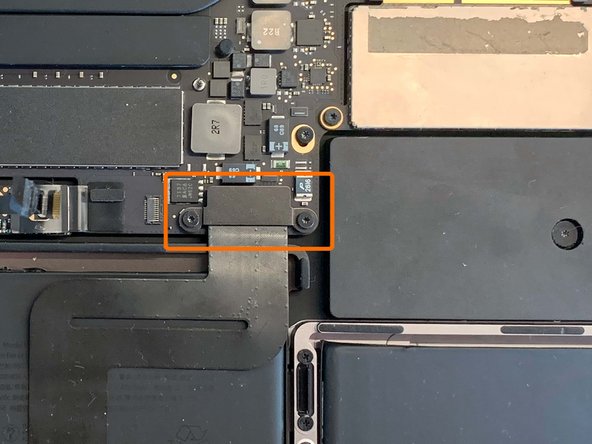
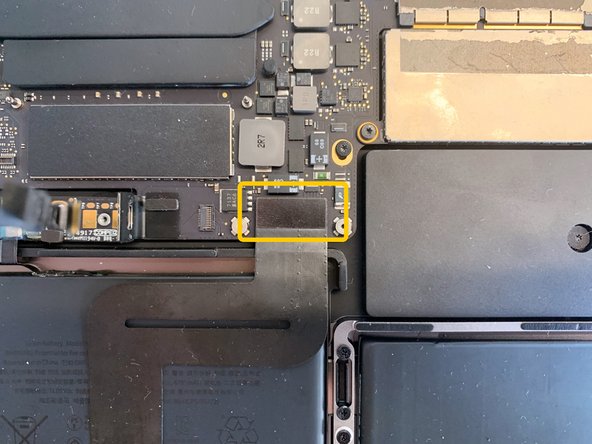



Disconnecting trackpad connector.
-
Use a T5 Torx screw to remove the 2 2.1mm screws
-
Use ESD safe Tweezers to remove the Metal cover.
-
Use either your fingernail or a plastic spudger to lift the connector up.
crwdns2944171:0crwdnd2944171:0crwdnd2944171:0crwdnd2944171:0crwdne2944171:0