crwdns2935425:04crwdne2935425:0
crwdns2931653:04crwdne2931653:0

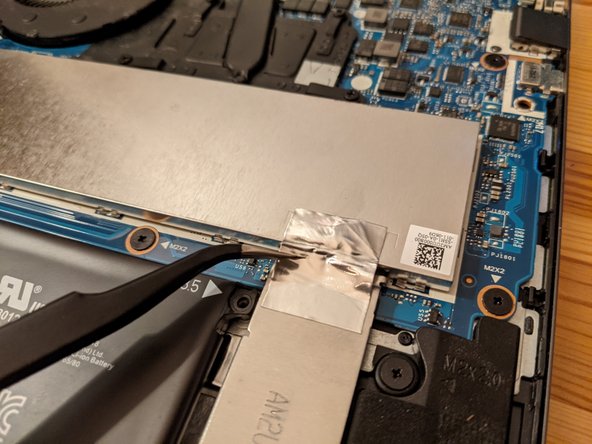




-
Replace the cover, making sure to place it back into the small metal clips
-
Put the tape back so that the shield is grounded.
-
Place the cover back onto the device and using gentle pressure, go all around the edge pushing until the cover clips back to the case.
-
Once the cover is clipped back to the case, put the 9 screws back in.
-
Then using the new rubber feet, peel off the adhesive and place them in their grove.
crwdns2944171:0crwdnd2944171:0crwdnd2944171:0crwdnd2944171:0crwdne2944171:0