crwdns2931529:0crwdnd2931529:0crwdnd2931529:0crwdnd2931529:04crwdnd2931529:0crwdne2931529:0
crwdns2935425:02crwdne2935425:0
crwdns2931653:02crwdne2931653:0

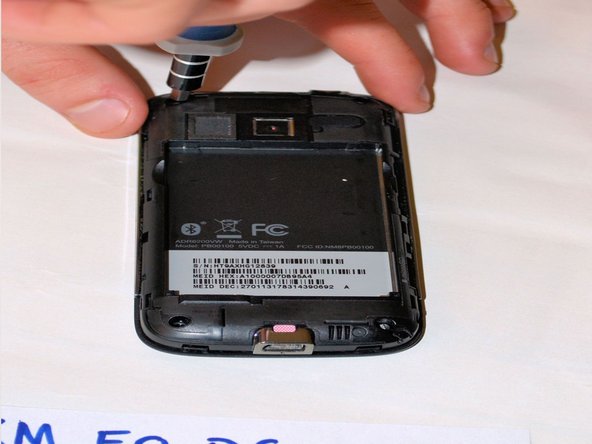


-
Use the T4 screwdriver to remove the three .05 mm screws from the back cover.
| - | [* red] Use the T-4 screwdriver to remove the three .050 mm screws from the back cover. |
|---|---|
| - | [* icon_note] ''Place the screws in a safe place. The screws are extremely small and easy to lose. You will need to use the screws in order to put the device back together again.'' |
| + | [* red] Use the T4 screwdriver to remove the three .05 mm screws from the back cover. |
crwdns2944171:0crwdnd2944171:0crwdnd2944171:0crwdnd2944171:0crwdne2944171:0