crwdns2931529:0crwdnd2931529:0crwdnd2931529:0crwdnd2931529:04crwdnd2931529:0crwdne2931529:0
crwdns2935425:01crwdne2935425:0
crwdns2931653:01crwdne2931653:0

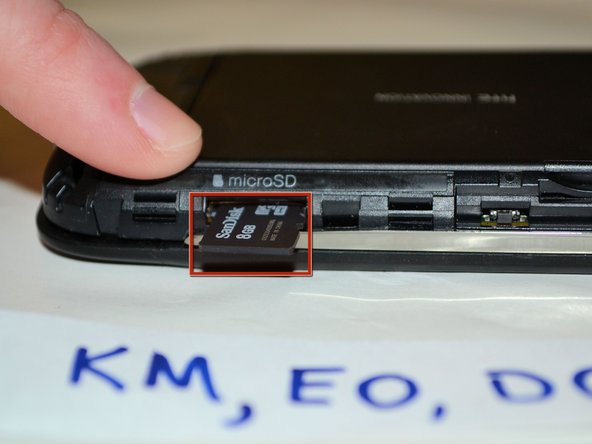


-
At the lower right hand corner of the phone use one hand to hold the device in place and use your finger to push the micro SD card inwards until you hear a "click" sound and it pops out.
-
If that method is difficult, use the plastic opening tool or spudger to push the micro SD card inwards and it will make a "click" sound and pop out.
crwdns2944171:0crwdnd2944171:0crwdnd2944171:0crwdnd2944171:0crwdne2944171:0