crwdns2931529:0crwdnd2931529:0crwdnd2931529:0crwdnd2931529:03crwdnd2931529:0crwdne2931529:0
crwdns2935425:03crwdne2935425:0
crwdns2931653:03crwdne2931653:0

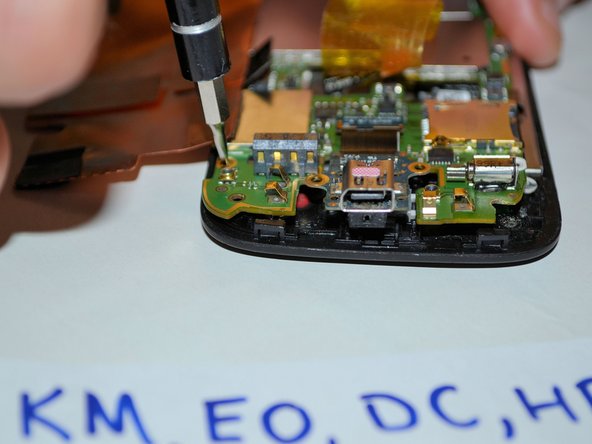
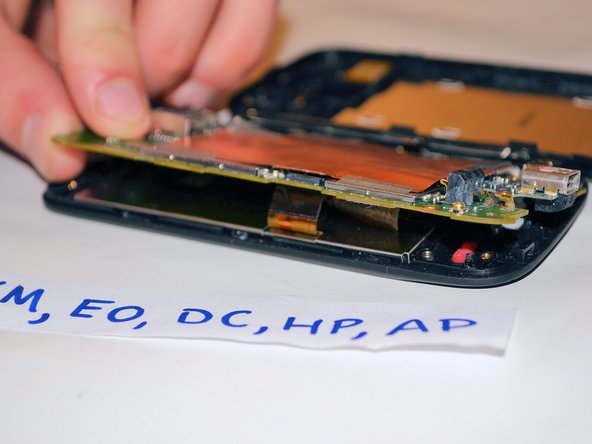



-
Unscrew the four 1.2mm Phillips screws with the Phillips #00 screwdriver from the motherboard.
-
Place the four screws in a safe place and then carefully lift up and remove the motherboard, then set it aside.
crwdns2944171:0crwdnd2944171:0crwdnd2944171:0crwdnd2944171:0crwdne2944171:0