crwdns2935425:01crwdne2935425:0
crwdns2931653:01crwdne2931653:0

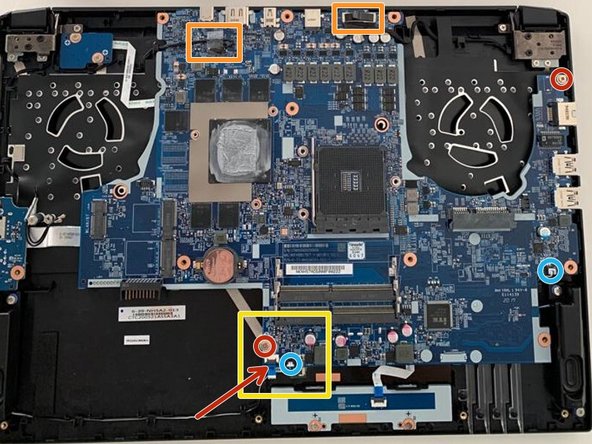




MB 1
-
Enlever les les câbles se trouvant sous le clavier, en levant gentiment la nappe.
-
Dévisser les 2 vis balisées en rouges.
-
Déconnecter les hauts parleurs (balisé en turquoise).
-
Soulever doucement la nappe et enlever la connectique se trouvant entre la vis et le haut parleur.
crwdns2944171:0crwdnd2944171:0crwdnd2944171:0crwdnd2944171:0crwdne2944171:0