crwdns2935425:011crwdne2935425:0
crwdns2931653:011crwdne2931653:0


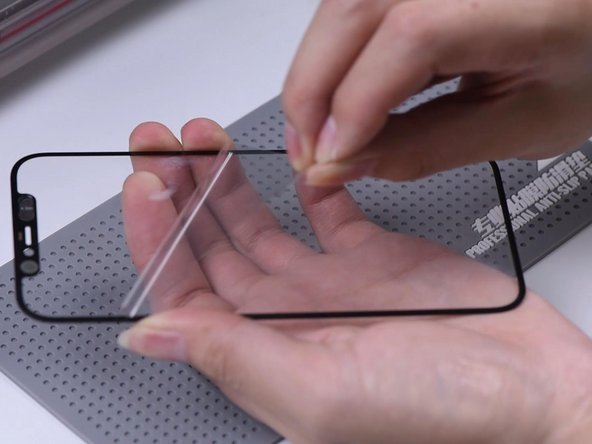



Laminating
-
Wipe clean the OLED and use the pull tape to stick a corner of the glass lens.
-
Press the pull tape for seconds and then tear off the protective film of the OCA adhesive.
crwdns2944171:0crwdnd2944171:0crwdnd2944171:0crwdnd2944171:0crwdne2944171:0