crwdns2935425:08crwdne2935425:0
crwdns2931653:08crwdne2931653:0

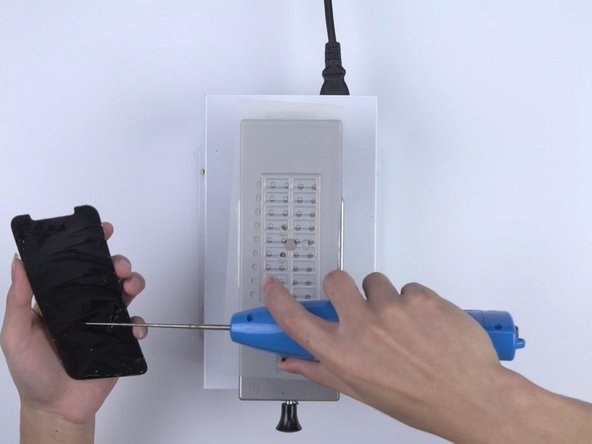




OCA Adhesive Removing
-
Place the OLED on the heating platform.
-
Roll up the OCA adhesive with the Electric Adhesive Removing Tool and remove the remaining OCA adhesive with a hand.
crwdns2944171:0crwdnd2944171:0crwdnd2944171:0crwdnd2944171:0crwdne2944171:0