crwdns2935425:08crwdne2935425:0
crwdns2931653:08crwdne2931653:0


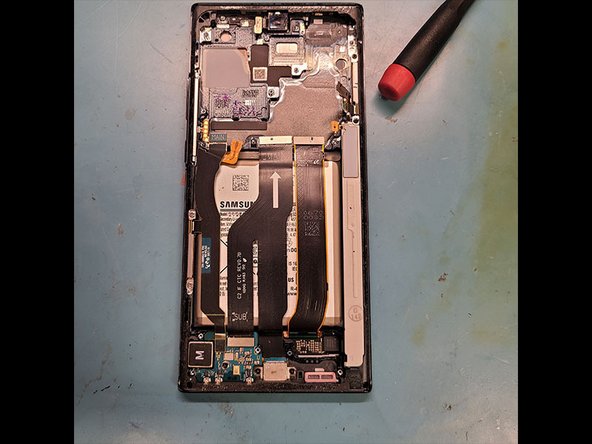



Mainboard
-
Make sure its disconnected
-
Disconnect all yellow boxed connections!
-
Remove the 2 PH000 Screws holding the camera
-
Lift mainboard with spudger from ear speaker goin down using the frame as a leveler
crwdns2944171:0crwdnd2944171:0crwdnd2944171:0crwdnd2944171:0crwdne2944171:0