crwdns2931529:0crwdnd2931529:0crwdnd2931529:0crwdnd2931529:02crwdnd2931529:0crwdne2931529:0
crwdns2935425:01crwdne2935425:0
crwdns2931653:01crwdne2931653:0


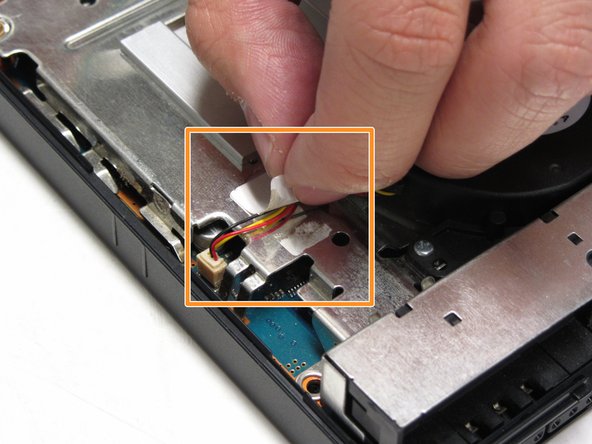



-
Locate the fan component of the motherboard of the PS2.
-
With your fingers or tweezers, peel off the sticker that holds down the fan's wiring.
| [* red] Locate the fan component of the motherboard of the PS2. | |
| - | [* orange] With your fingers or tweezers, peel off the sticker that holds down the fan's wiring. |
| + | [* orange] With your fingers or [product|IF145-020|tweezers], peel off the sticker that holds down the fan's wiring. |
crwdns2944171:0crwdnd2944171:0crwdnd2944171:0crwdnd2944171:0crwdne2944171:0