crwdns2931527:0crwdnd2931527:0crwdnd2931527:0crwdnd2931527:0crwdne2931527:0
crwdns2935425:01crwdne2935425:0
crwdns2931653:01crwdne2931653:0

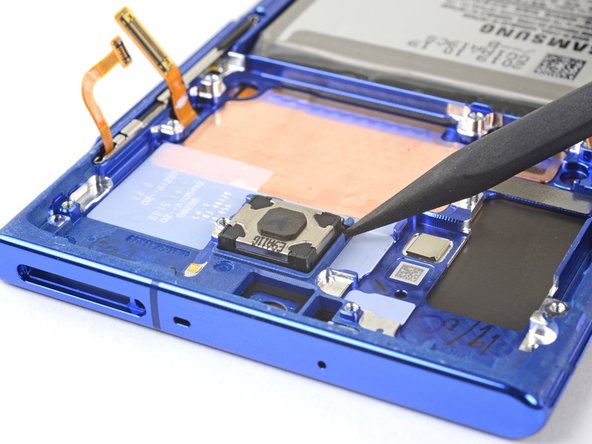
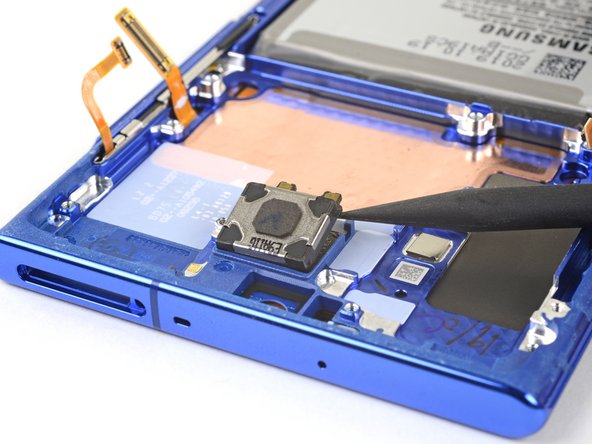



Remove the earpiece speaker
-
Insert the pointed end of a spudger in the gap between the earpiece speaker and the phone's frame, near the bottom left corner of the speaker.
-
Pry up to loosen the earpiece speaker from its recess.
crwdns2944171:0crwdnd2944171:0crwdnd2944171:0crwdnd2944171:0crwdne2944171:0