crwdns2935425:03crwdne2935425:0
crwdns2931653:03crwdne2931653:0

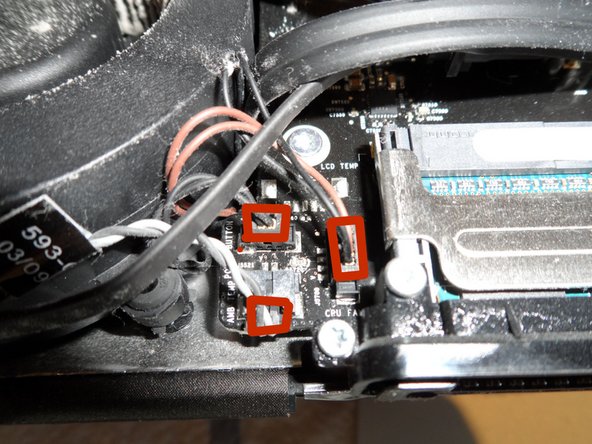




-
This position on the logic board has three closely-spaced connectors for the power button, ambient temp sensor, and the CPU fan. Unplug them.
-
Disconnect these three connectors for the HD temp sensor, optical drive temp sensor, and hard drive fan.
-
Each one of these three connectors has a different number of pins so you can't mix them up when reconnecting. Thanks, Apple!
crwdns2944171:0crwdnd2944171:0crwdnd2944171:0crwdnd2944171:0crwdne2944171:0