crwdns2935425:06crwdne2935425:0
crwdns2931653:06crwdne2931653:0

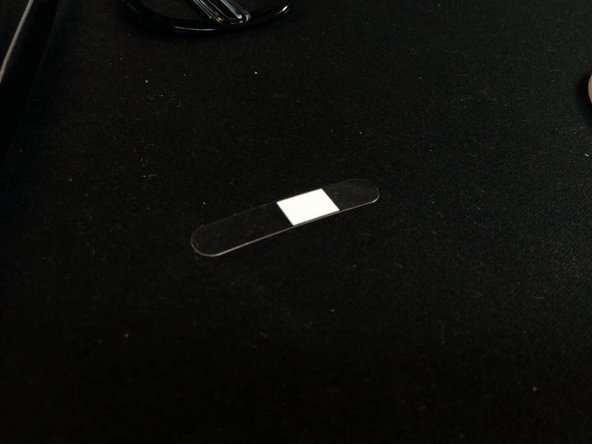




-
Step 6: Remove the Black Cage off the two nubs carefully. This cage covers the Red Laser and hides a clear plastic film with a rectangular white square. The white side facing the laser has a textured surface which I was unable to capture. If you lift the lower bottom edge of the PCB board you can slip it out from the Clear Tray.
crwdns2944171:0crwdnd2944171:0crwdnd2944171:0crwdnd2944171:0crwdne2944171:0