crwdns2935425:02crwdne2935425:0
crwdns2931653:02crwdne2931653:0

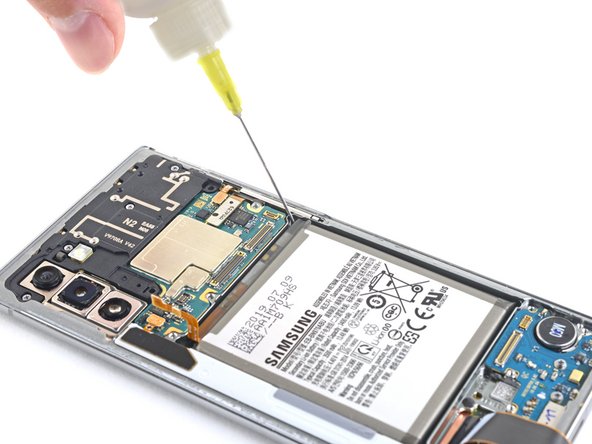


Loosen the battery adhesive
-
Apply 1-2 drops of high concentration (90% or greater) isopropyl alcohol underneath the battery at the tear-shaped indents near the corners of the battery well.
-
Wait about two minutes for the isopropyl alcohol to penetrate and weaken the battery adhesive before you proceed to the next step.
| [title] Loosen the battery adhesive | |
| - | [* red] Apply a few drops of high concentration (90% or greater) isopropyl alcohol underneath the battery at the tear-shaped indents near the corners of the battery well. |
| + | [* red] Apply 1-2 drops of high concentration (90% or greater) isopropyl alcohol underneath the battery at the tear-shaped indents near the corners of the battery well. |
| + | [* icon_caution] Using too much alcohol can damage the display. |
| [* black] Wait about two minutes for the isopropyl alcohol to penetrate and weaken the battery adhesive before you proceed to the next step. |
crwdns2944171:0crwdnd2944171:0crwdnd2944171:0crwdnd2944171:0crwdne2944171:0