crwdns2931529:0crwdnd2931529:0crwdnd2931529:0crwdnd2931529:03crwdnd2931529:0crwdne2931529:0
crwdns2935425:01crwdne2935425:0
crwdns2931653:01crwdne2931653:0


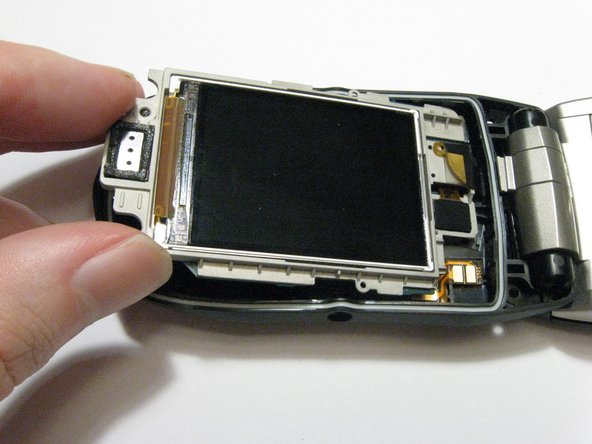



-
Remove one screw located on the left side of the phone with the pictured orientation in mind.
-
This will release the logic board from the back case.
-
Lift the board out of the case starting with the top. Continue to fold it forwards to access the ribbon cable still connecting it.
crwdns2944171:0crwdnd2944171:0crwdnd2944171:0crwdnd2944171:0crwdne2944171:0