crwdns2931527:0crwdnd2931527:0crwdnd2931527:0crwdnd2931527:0crwdne2931527:0
crwdns2935425:013crwdne2935425:0
crwdns2931653:013crwdne2931653:0


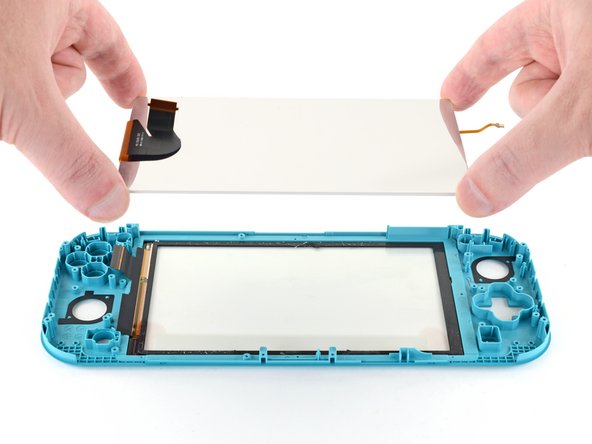



-
Use the flat end of a spudger or your fingers to lift the LCD up and out of the frame to remove it.
crwdns2944171:0crwdnd2944171:0crwdnd2944171:0crwdnd2944171:0crwdne2944171:0