crwdns2931529:0crwdnd2931529:0crwdnd2931529:0crwdnd2931529:02crwdnd2931529:0crwdne2931529:0
crwdns2935425:04crwdne2935425:0
crwdns2931653:04crwdne2931653:0

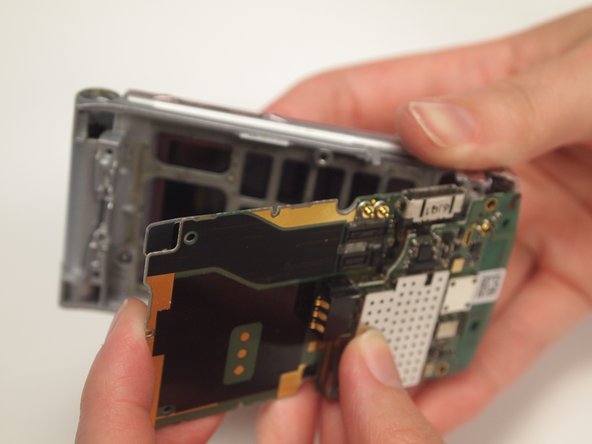




-
Open the phone and firmly hold the phone casing with one hand and push the motherboard out of the case with the other by pushing on the keys.
-
Once the keys are free from the casing, close the phone and pull the motherboard from the back of the phone the remainder of the way with your fingers.
crwdns2944171:0crwdnd2944171:0crwdnd2944171:0crwdnd2944171:0crwdne2944171:0