crwdns2935425:013crwdne2935425:0
crwdns2931653:013crwdne2931653:0

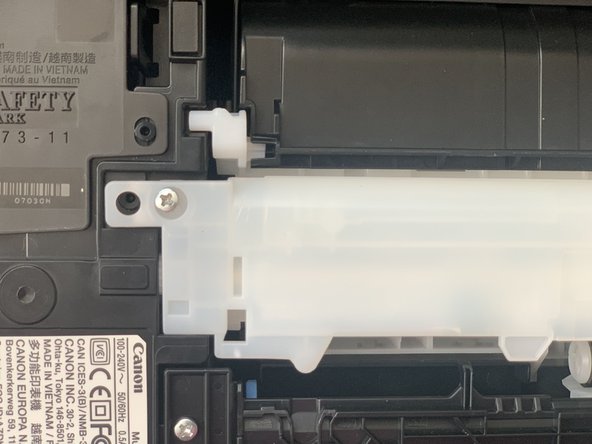
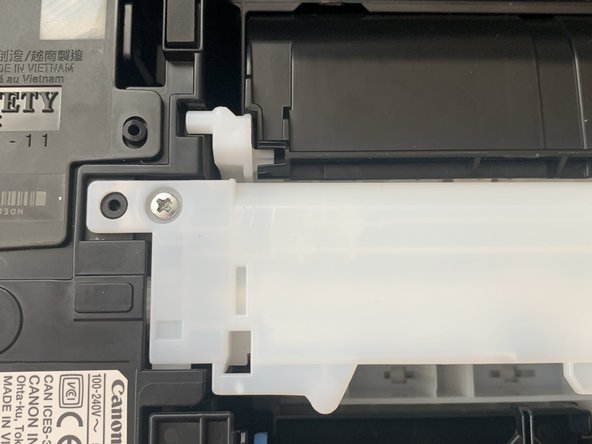



put the screws back in place one at a time and turn them in clockwise direction to "tighten" them up
-
You know it is tight enough if it doesn't move anymore
crwdns2944171:0crwdnd2944171:0crwdnd2944171:0crwdnd2944171:0crwdne2944171:0