crwdns2935425:05crwdne2935425:0
crwdns2931653:05crwdne2931653:0

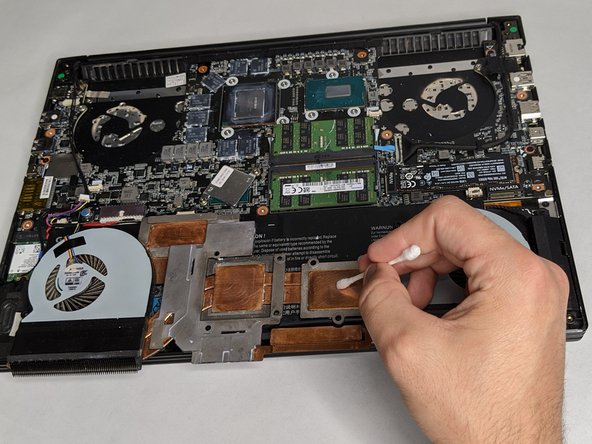
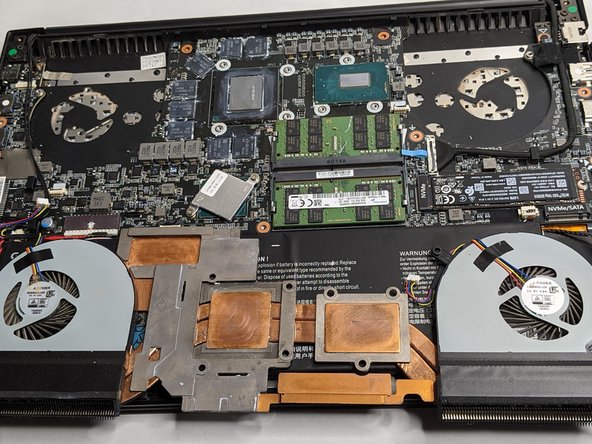



-
Use a lint-free cloth to remove the thermal paste from both the CPU and GPU chips.
-
Remove the old thermal pads from the power supply chips.
crwdns2944171:0crwdnd2944171:0crwdnd2944171:0crwdnd2944171:0crwdne2944171:0