crwdns2935425:04crwdne2935425:0
crwdns2931653:04crwdne2931653:0

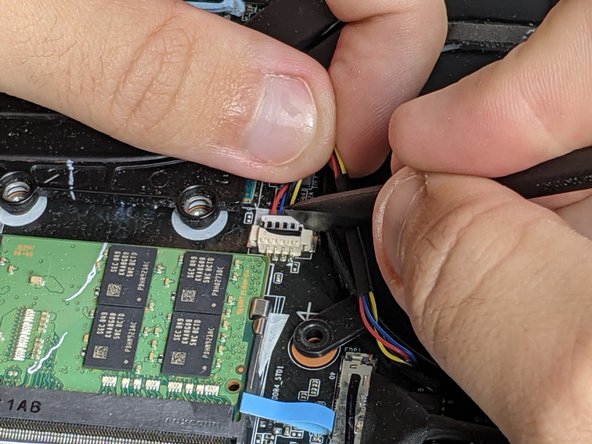
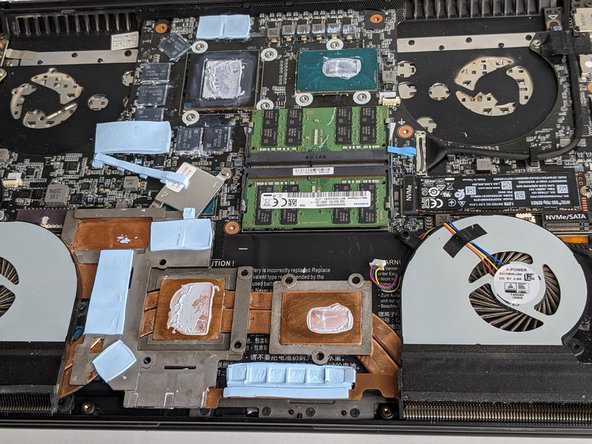



-
Disconnect the fan wires by pulling on the connector while pushing on its sides with the spudger.
-
Lift the fan assembly and place it on the battery, bottom-up.
crwdns2944171:0crwdnd2944171:0crwdnd2944171:0crwdnd2944171:0crwdne2944171:0